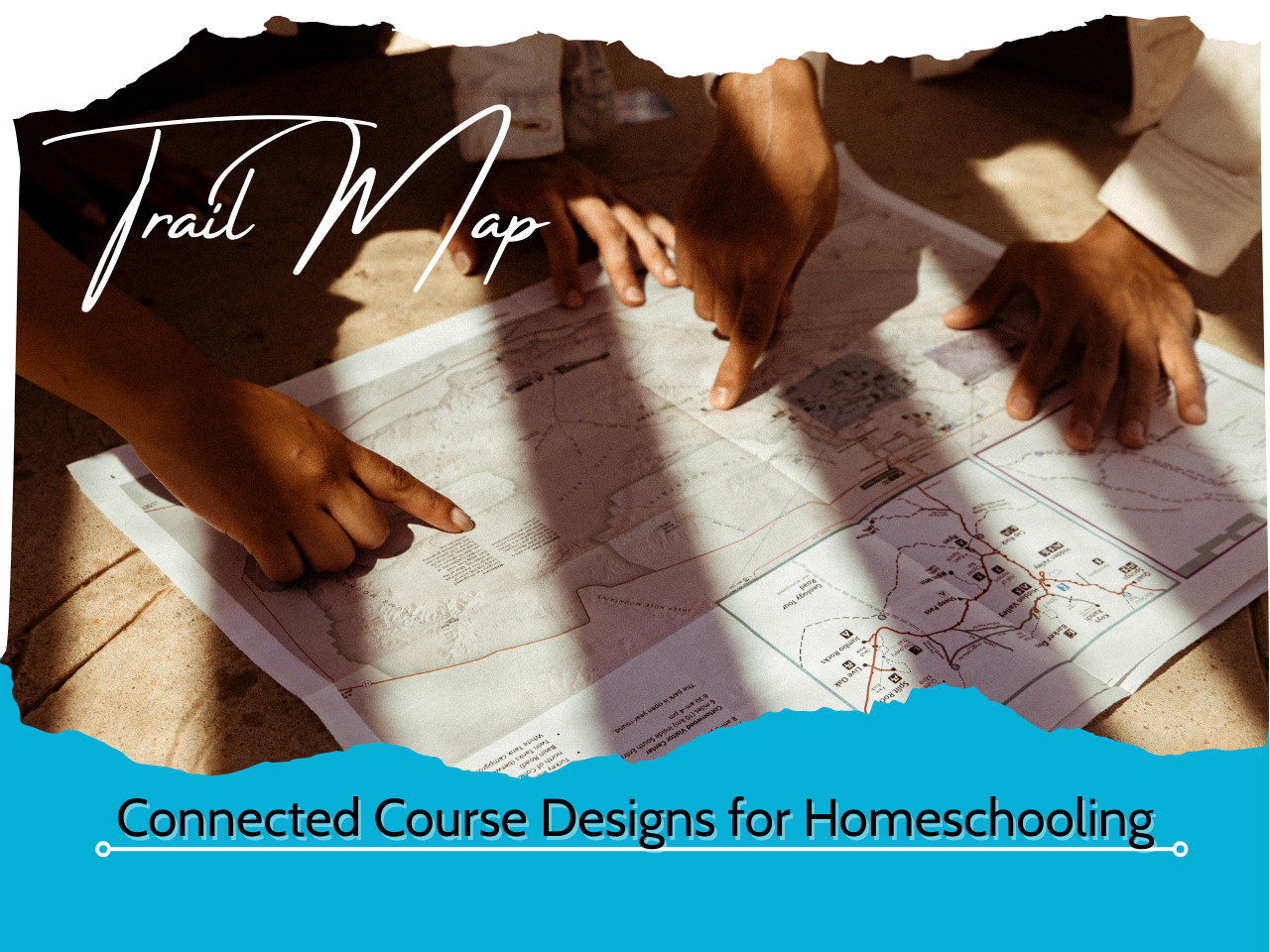
Lying on the floor of the aquarium walkway, dolphins glide overhead, sending whistles and squeaks. It’s past closing time at the zoo, and all the guests are gone. It’s just my adult son, lying on the floor of the tube-like walkway that goes through the dolphin tank, vibing with the dolphins. My son’s chosen career as a child was to train dolphins, and he was obsessed.
Maybe you have a child who lives and breathes everything dinosaurs or spends all their time drawing Anime. Whatever the chosen topic, leveraging it into a course or unit study can help you cover multiple subjects at once while keeping your child's interest.
Trail Maps
How do you even know where to start with all that’s possible on such a broad topic as that? Well, you work backwards. First, you identify the Learner Summit Destination, then create the Trail Markers, and gather all the resources into a Backpack Checklist. Next, you organize it all into a Trail Map to guide you and your learners through the journey.
To create the Trail Map, you list everything you’ve done so far in a grid so you can clearly see the planned path to the Learner Summit destination. You can use your own grid system or download my Trail Map Template from the free Summit-First Framework Course for Homeschooling. You can sign up for the course below.
First, you fill out the Summit Learner Destination goal at the very top of the Trail Map to keep it front and center.
Next, you list all of the Trail Markers you’ve identified, leaving room to list content and resources under each one. Create one column for content and one for resources for each Trail Marker. Create a final column to list the kindling-sized categories.
To summarize, you have four columns. One that lists the Trail Markers, one for the content being covered, one for the resource details, and one for mapping each content piece to its kindling-sized category.
Now, we organize and align.
You probably already did some content organization as you gathered resources for the Backpack Checklist, breaking the content down into its kindling-sized categories.
For example, let’s say we have a Learner Summit Destination of planning a workday as a dolphin trainer. List that at the top.
Next, list the identified Trail Markers which might be:
- Plan the dolphin’s meals and schedule
- Plan a strategy for maintaining the dolphin’s environment
- Schedule interacting socially with the dolphin
- Write out the day’s training plan
- Create a show script for aquarium visitors
Next, fill in the content columns for each Trail Marker.
For this example, you might list this content for the first Trail Marker, already grouped into three kindling-sized categories.
That could look like this:
Dolphin food needs
What kinds of food dolphins eat in captivity
How much food a dolphin needs in captivity
Dolphin feeding
How dolphin food is prepared
How dolphin food is served
Dolphin behavior related to food
How behavior affects a chosen diet for a dolphin
Signs that a dolphin’s diet is negatively affecting its health
Next to each piece of content, list the resources and activities you will use to teach that content. In this example, these might be resource books, print materials from a dolphin aquarium educational resource center, videos, and/or YouTube classes on marine science. You might even include some supporting math resources for calculations. You could also tag each piece with how much time you plan to spend.
Now you look it over visually, and note any gaps or imbalances. For example, maybe you have ten resources for the first Trail Marker but only one for the third Trail Marker. Adjusting those at this point will give you a well-planned course that ensures all of the learning is well supported.
You might also add some activities such as an immersive experience tour of a dolphin aquarium.
Now, you have a structured plan to follow. It’s not set in stone, and it puts you on a solid course day by day without having to wonder if you have what is necessary for your child to successfully reach the course’s Summit Learner Destination. You can certainly add to it as you go, taking the occasional side trail.
Next, we’ll discuss the final step of the framework: the Adventure Journal. We’ll explore two very different ways of using the same journal in the final blog post in this series.
My son never became a dolphin trainer, but he worked as a seasonal caricature artist at a zoo, occasionally hanging out with the dolphins after hours—you never know where a child’s learning passions will lead!
Do you want a fillable worksheet and guide?
In the free Summit-First Framework for Homeschooling Course, I provide you with fillable forms as you learn to use all 5 steps. If you haven’t registered yet, you can do so by filling out the form below.
Do you want personal guidance?
Sign up for personal coaching by the hour or package where you get one-on-one guidance for your course creation needs.
Sign up for my mailing list below to know when new courses are available.

